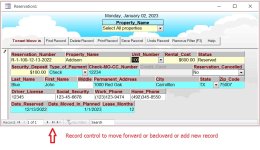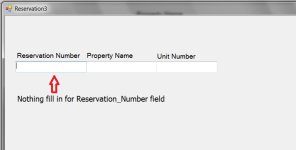In Ms Access database, a form can display records from a table or query
in a single record as oppose to multiple records like a DataGridView
I want to display records from an Access database on a C# form without using DataGridView
because there are too many fields. When using DataGridView, you have to scroll left and right if
there are too many fields.
The attachment depict a form that has many fields but with just one record. To see the second
record, or third or fourth, the user just click on the arrow below. I want a C# form to do the same.
How would I do this in C# ?
in a single record as oppose to multiple records like a DataGridView
I want to display records from an Access database on a C# form without using DataGridView
because there are too many fields. When using DataGridView, you have to scroll left and right if
there are too many fields.
The attachment depict a form that has many fields but with just one record. To see the second
record, or third or fourth, the user just click on the arrow below. I want a C# form to do the same.
How would I do this in C# ?