I am trying create an executable to install multiple installers.
For that I am creating some screens in Visual Studio and as we click on next button, the elements should hide and new elements should popup.
Foe that reason, I am using panels.
And all these panels should be on same location to change the screens.
This is my first panel.

When add a new panel all the elements are being added to it.So I removed those add sections manually.Now all are in the first panel only.
But the panel 2 is hiding all the elements even if I hide the panel2.visible = false.Like below.
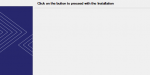
Any suugestion on this??
How to make the panel1 elements visible.?
For that I am creating some screens in Visual Studio and as we click on next button, the elements should hide and new elements should popup.
Foe that reason, I am using panels.
And all these panels should be on same location to change the screens.
This is my first panel.

When add a new panel all the elements are being added to it.So I removed those add sections manually.Now all are in the first panel only.
But the panel 2 is hiding all the elements even if I hide the panel2.visible = false.Like below.
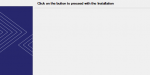
Any suugestion on this??
How to make the panel1 elements visible.?
